Facebook is Sending Payments for the $725M User Privacy Settlement - January 2026 Update
By Steve Levine
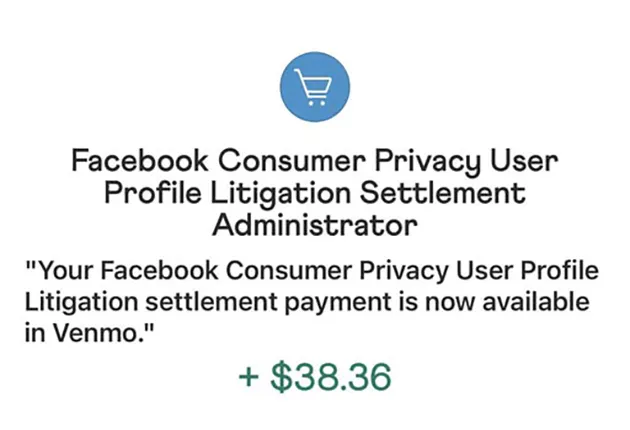
Updated: October 13, 2025
Facebook Settlement Payments Are Now Being Sent
Claimants have begun receiving their payouts from the $725 million Facebook privacy settlement. Emails from the official Facebook user privacy class action settlement administrator are confirming payments sent through PayPal, Venmo, Zelle, direct deposit, prepaid card, and paper checks. The first wave of payments is already landing in user accounts, and distribution will continue in batches over the coming weeks.Early reports show that most claimants are receiving around $30, while those with accounts active for the entire qualifying period of time to have a Facebook account (2007 - 2022) are seeing higher amounts of payments in their inboxes. Payments are being issued in the exact method each claimant selected when filing, with Venmo and PayPal transfers hitting first, followed by Zelle and direct deposit, and paper checks being mailed out shortly after.
Facebook Privacy Settlement Distribution Begins
The long-awaited payments from the $725 million Facebook privacy settlement have officially begun rolling out in September 2025. U.S. Facebook users who filed valid claims by the August 25, 2023 deadline are starting to receive notifications from the official settlement administrator confirming that payments will be issued in the next 3 to 4 business days. Claimants are receiving emails from donotreply@facebookuserprivacysettlement.com with payment details and instructions.Average payments are expected to be around $30, though the exact amount varies depending on how long a person had an active Facebook account between May 2007 and December 2022. Users who were active for the full period can expect higher payouts compared to those who had accounts for fewer months or years.
How and When Payments Are Sent
Settlement checks and electronic transfers are being sent in batches over the course of roughly 10 weeks. Claimants selected their preferred payment method when submitting a claim form, with options including PayPal, Venmo, Zelle, direct deposit, paper checks, prepaid cards, and E-MasterCard.Claimants should expect a follow-up email about 3 to 4 days before their payment is deposited or mailed. If payment is not received within 10 weeks, claimants can contact the Facebook user privacy class action settlement administrator directly.
I got an Initial Email but Haven't Received Payment
The settlement administrator has confirmed that payments started in September 2025. They are being sent in weekly batches and the distribution process will continue for about 10 weeks. That means not everyone will receive money at the same time. Some users are seeing funds already in their PayPal or Venmo accounts, while others may have to wait until later this fall.How Do I Find Class Action Settlements?
Find all the latest class actions you can qualify for by getting notified of new lawsuits as soon as they are open to claims:Meta, Facebook's parent company had originally agreed to a $725 million class-action settlement to resolve claims that the social media platform improperly shared user data with third parties without consent. This includes the high-profile Cambridge Analytica scandal. While Meta denies any wrongdoing, they settled to avoid the cost and risk of a trial.
To be eligible for a payment, you must have been a U.S. Facebook user at any point between May 24, 2007, and December 22, 2022. The deadline to file a claim was August 25, 2023, and the claims period is now closed.
What Happens If My Digital Payment Fails or I Missed It?
If you selected a digital payment method such as Venmo, PayPal, Zelle, ACH, or a prepaid card and your payment could not be completed, you will automatically receive a second-chance email with instructions to update your payment details. This follow-up email should automatically sent about 50 days after the first payment attempt failed.How Much Money are Eligible Claimants Getting?
Average Payout: The average payment amount is estimated to be around $30. However, the actual amount you receive depends on two key factors:The number of valid claims, which was around 14 million.
The length of time you had an active Facebook account during the eligible period. A point system is used, where each month of activity earns you a point, and the final payment is based on your total points relative to all approved claimants.
Payment Timeline: Payments began in September 2025 and will continue in batches for approximately 10 weeks. If your claim was approved, you will receive an email notification about 3 to 4 days before your payment is issued.
How Payments Are Made: The payment is being delivered through the method you selected when you filed your claim. Options included PayPal, Venmo, Zelle, direct deposit, prepaid Mastercard, or a paper check.
I Received an Email About the Facebook Settlement Payment - Is it Legit?
You may have received an email message about a payment from Facebook similar to this:
Subject: Facebook User Privacy Settlement - Payment Notice
Dear [Your Name],
Your claim submitted in the In re: Facebook, Inc. Consumer Privacy User Profile Litigation has been approved. Your settlement payment is scheduled to be issued within the next 3-4 business days. The payment will be delivered using the method you selected, which is PayPal.
If you do not receive your payment within 30 days, please contact us at info@facebookuserprivacysettlement.com for assistance.
For additional information about the Facebook User Privacy Settlement and payment process, please visit the official website: www.FacebookUserPrivacySettlement.com.
Sincerely,
Facebook User Privacy Settlement Administrator
Keep an eye on your email for notifications from the official administrator, "Facebook User Privacy Settlement Administrator" (from donotreply@ facebookuserprivacysettlement.com). Be cautious of any scams related to the settlement. The administrator will never ask for your Social Security number or request payment of any fees in order to release your settlement money.
Facebook Email Payment Timeline - Week by Week
The settlement administrator has confirmed that payments are being sent in weekly batches over a 10-week period beginning in September 2025. This means not all claimants will receive their money on the same date. Some may see payments as early as the first week, while others will need to wait until later in the fall.If you filed a valid claim and selected an electronic option such as PayPal, Venmo, or Zelle, you may see funds deposited slightly faster than those waiting on paper checks or prepaid cards. The administrator recommends allowing the full 30 days after receiving your payment notice before contacting support.
Example Payout Scenarios
To better understand how payments are calculated, here are two examples based on the point system:• User A - Active Facebook account from May 2007 through December 2022 (the entire 15-year period). This user accumulated the maximum number of points and is likely to receive a higher-than-average payout, estimated at $45-$50.
• User B - Active Facebook account only from 2019 through 2021. This user had fewer months of activity and is expected to receive a much smaller payout, estimated at $10-$15.
While these numbers are approximate, they show how time spent on the platform directly impacts settlement compensation.
What If I Never Got an Email for a Facebook Settlement Payment?
Some claimants have reported that they did not receive an email notice, even though their claims were approved. If this happens:• Check your email inbox spam or promotions folders for emails from donotreply@facebookuserprivacysettlement.com
• Search your inbox for “Facebook User Privacy Settlement.”
• If nothing appears within the expected timeline, visit the official Facebook class action lawsuit administrator's website and use their Contact Us form.
Keep in mind that legitimate emails will never ask for your password, Social Security number, or banking login credentials.
Scam Warnings and Red Flags
Because of the size of this settlement, scammers are trying to exploit it. Be cautious if you receive:• Messages asking you to pay a fee to “release” your funds.
• Requests for your Social Security number or driver's license to “verify” your identity.
• Emails that look similar but come from a domain that is not facebookuserprivacysettlement.com.
Always double-check links before clicking, and only trust information from the official settlement website.
When will Facebook settlement payments go out?
Payments started in September 2025 and will continue for approximately 10 weeks.
How much will I get from the Facebook settlement?
The average payout is around $30, but longer-term account holders may receive more, and shorter-term users may receive less.
Am I still eligible if I missed the deadline?
No. The claim deadline of August 25, 2023 has passed and the settlement is now closed to new claims.
What if I never got an email?
Check spam folders and verify the sender. If you still do not see a notice, contact the administrator through the official website.
How do I avoid getting scammed with a fake Facebook settlement email?
Never provide sensitive personal details or pay fees to receive your payment. Only trust the official email domain and website.
What Happens if Your PayPal Account is Closed
If your Facebook settlement payout was sent to PayPal but your account is closed or restricted, the money is not lost. Payments usually bounce back and may be reissued, but first you should contact PayPal directly to confirm whether the funds are being held. If PayPal cannot process the payment, then reach out to the official settlement administrator. In some cases, a new paper check or different payout method may be offered. Search queries like “Facebook settlement PayPal account closed” and “Facebook settlement payment failed” have become common, showing how many claimants are facing this exact issue.Can I Switch From PayPal to a Paper Check
Many people are asking, “Can I change my Facebook settlement payment method?” If your digital wallet account like PayPal, Venmo, or Zelle is not working, you may be able to request a reissue as a paper check. Not all claims allow switching after the deadline, but returned or failed payments often trigger the option for a mailed check. Using keywords such as “Facebook settlement check not received” or “switch PayPal to check Facebook settlement” helps capture long-tail search traffic while answering real claimant concerns.Why Does My Facebook Settlement Say Completed But No Money
Some users report seeing a “completed” status on their Facebook settlement payout but no money in their account. This can happen if the payment provider flagged or closed the account. In that case, reach out to the provider first, then the settlement administrator. Most often, the funds are returned and later reissued, but this can cause delays. People are actively Googling “Facebook settlement payment completed not received” and “Facebook settlement missing payment,” making this an important FAQ to include.Why did I get a Facebook Email Notice about Payment but No Money Yet?
Some claimants report that they received the official notice email but have not seen funds deposited. This does not necessarily mean there is a problem. Payments are being issued in staggered batches over a 10-week period, and processing times vary by method. PayPal, Venmo, and Zelle tend to appear first, while bank transfers, prepaid cards, and paper checks can take longer.Will I Lose My Facebook Settlement Money
No — if your account is closed, you should not permanently lose your payout. Returned funds are usually reprocessed or reissued, though the process can take extra time. Common searches like “lose Facebook settlement money PayPal shut down” or “do I lose money if account closed” show that many claimants worry about this. While delays can happen, the settlement administrator is responsible for ensuring eligible claimants eventually receive their payments.Who to Contact for Facebook Settlement Payment Problems
If your Facebook settlement payment failed or never arrived, start with the payment provider, such as PayPal, Venmo, or your bank. If they cannot resolve the issue, contact the official settlement administrator using the contact details on the Facebook privacy settlement website. Google trends show users searching “Facebook settlement payment problems,” “contact Facebook settlement administrator,” and “who to call about Facebook settlement check.” Providing direct next steps reassures readers and matches what people are searching.How Do I Check My Claim Status Without the Email
If you can't find the notice email, you can still confirm status by contacting the settlement administrator through the official website's contact form. Provide your name, mailing address you used on the claim, and any reference details you remember (approximate filing date, email used). Ask them to resend the payment notice or status update.My Legal Name Changed — Will That Delay Payment
A name change (marriage, divorce, court order) can cause a mismatch at the payment provider or bank. Send the administrator your updated name plus supporting documentation (for example, a marriage certificate or court order). Request that the payment be reissued in your current legal name to avoid rejection.I Moved After Filing — How Do I Update My Address
If your address changed since you filed, ask the administrator to update your mailing address before any paper check or prepaid card is sent. Include your full old address, new address, and claim details so they can verify and update your record.My Facebook Settlement Payment Expired or I Missed the Window
Some digital payments and prepaid card links expire if not claimed in time. If yours timed out, contact the settlement administrator and request a reissue. Note the original issue date and your chosen method to speed up the process.My Bank Rejected the Direct Deposit — What Now
If your bank closed the account or rejected the ACH, ask the administrator to reissue the payment by paper check or to a different account. You may need to provide new routing and account details or confirm a mailing address for a check.Prepaid E-Mastercard Was Lost or Wouldn't Activate
If a virtual or physical prepaid card didn't activate, or you lost access, request a replacement from the settlement administrator. Share any card emails you received and the approximate issue date so support can locate and reissue your funds.My Claim Was Flagged as Duplicate — What Should I Do
If you filed more than once by mistake, the administrator may hold payment until the duplicate is resolved. Ask them to confirm the valid claim on file and withdraw any duplicates. Payments are usually issued to the earliest complete, verified claim.I Didn't Save My Confirmation Number
You can still be helped. Provide your full name, mailing address used on the claim, and the email you submitted. The administrator can locate your record and confirm status or resend your payment link.Do Multiple Facebook Accounts Increase My Payout
Having more than one account does not automatically increase payment. Payouts are based on months of eligible activity during the class period, not the number of accounts. If you filed multiple claims for multiple accounts, duplicates may be merged or rejected.Can Non-U.S. Residents Receive Payment
The settlement covers U.S. Facebook users in the class period who filed valid claims. If you lived outside the U.S. and did not meet the class definition or did not file a claim, you are not eligible for payment.How Do Estates or Heirs Receive a Deceased Claimant's Payment
If the claimant passed away, an authorized representative (for example, executor, next of kin with documentation) should contact the administrator with estate papers. Ask for instructions to reissue payment to the estate or lawful beneficiary.My Claim Was Denied or Needs More Verification
If you received a denial or “additional information required” notice, reply promptly and provide the requested details (such as address confirmation). If you believe the decision was in error, ask about the process to request reconsideration within the stated timeframe.How Long Does a Reissue Take
Reissues can take several weeks depending on volume and the method selected. Digital methods typically process faster than paper checks. When you request a reissue, ask support to confirm the expected timeframe and whether tracking will be provided.Can I Change My Email on File for the Payment Link
Yes, if you no longer have access to the original email, ask the administrator to update your contact email and resend the payment link. You may be asked to verify identity with basic claim details and your mailing address.What If I Used a Work or School Email I Can't Access Anymore
If your claim was tied to a closed work or school inbox, request that the administrator update your contact email and reissue the payment notice. Provide your claim info and mailing address to verify ownership.Filing Class Action Settlement Claims
Please note that your claim form will be rejected if you submit a settlement claim with any fraudulent information. By providing this information and your sworn statement of its accuracy, you agree to do so under the penalty of perjury. If you are unsure whether you qualified for this settlement, visit the administrator's website. OpenClassActions.com is only providing news and updates and is not the settlement administrator or a law firm. This post may contain affiliate links, which means we may earn a commission if you make a purchase through those links.Official Facebook User Privacy Settlement Notice
Sources
• Official Settlement Notice• Official Settlement Website
• U.S. District Court for the Northern District of California
• Meta Newsroom

$25 Amazon Gift Card
Enter Here

Video Game Addicts Lawsuit
Deadline: Pending
Submit Claim
DraftKings & FanDuel Addiction Lawsuits
Status: Open
Submit Claim
Uber Lyft RideShare Abuse Lawsuit
Deadline: Pending
Submit Claim
Kids Using Roblox and Discord?
Pre-Qualify Here
Submit Claim
RoundUp Cancer Lawsuits: How to Qualify
Status: Open to Claims
Submit Claim
$3M Zoa Energy Drink Class Action Settlement
Deadline: Feb 20, 2026
File Claim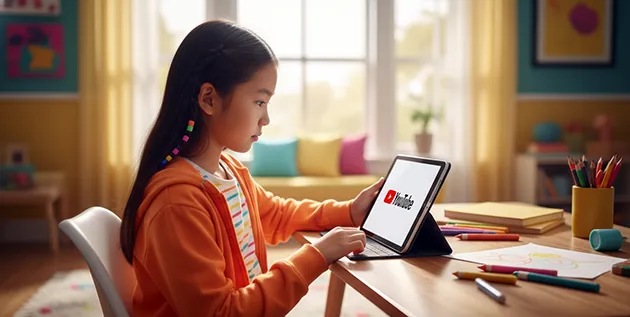
$30M YouTube Privacy Settlement
Deadline: January 21, 2026
Submit Claim
$87.5M Beef Prices Settlement
Deadline: June 30, 2026
Submit Claim
Dollar General Bait & Switch Settlement
Deadline: April 13, 2026
Submit Claim
Belkin Power Bank Settlement
Deadline: March 30, 2026
Submit Claim
$5.5M Mid America Pet Food Settlement
Deadline: February 5, 2026
Submit Claim
Michael Kors Outlet Class Action Settlement
Deadline: March 6, 2026
Submit Claim
$4.85M Bayer Antifungal Spray Settlement
Deadline: March 11, 2026
Submit Claim
Balance of Nature $9.95M Class Action
Deadline: March 11, 2026
Submit Claim